 |
BoB robotics
The Brains on Board robotics library
|
 |
BoB robotics
The Brains on Board robotics library
|
Display a video source on screen. More...
#include <display.h>
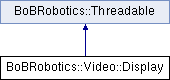
Public Member Functions | |
| Display (Input &videoInput, const bool fullScreen=false) | |
| Create a new display with unwrapping disabled. More... | |
| Display (Input &videoInput, const cv::Size &unwrapRes, const bool fullScreen=false) | |
| Create a new display with unwrapping enabled if the videoInput supports it. More... | |
| virtual | ~Display () override |
| Close display window and destroy this object. | |
| Video::Input & | getVideoInput () |
| Gets the Video::Input object this Display is reading from. | |
| bool | isOpen () |
| Return true if the display window is open. | |
| bool | update () |
| Try to read a new frame from the video source and display it. More... | |
| virtual void | close () |
| Close the display and stop the background thread if needed. | |
 Public Member Functions inherited from BoBRobotics::Threadable Public Member Functions inherited from BoBRobotics::Threadable | |
| virtual void | run () |
| Run on the current thread, blocking until process ends. | |
| virtual bool | isRunning () |
| Check if the run() function has been called. | |
| virtual void | runInBackground () |
| Run the process on a background thread. | |
| virtual void | stop () |
| Stop the background thread. | |
Protected Member Functions | |
| virtual bool | readFrame (cv::Mat &frame) |
| virtual void | runInternal () override |
| virtual void | runInternal ()=0 |
Display a video source on screen.
This is a simple class for displaying a Video::Input (e.g. a webcam) on screen. An example of its use is given in examples/display.
You can optionally run the display on a separate thread by invoking the runInBackground() method.
Should be built with OpenCV and -pthread.
| BoBRobotics::Video::Display::Display | ( | Input & | videoInput, |
| const bool | fullScreen = false |
||
| ) |
Create a new display with unwrapping disabled.
| videoInput | The video source to display |
| fullScreen | Whether or not to display fullscreen |
| BoBRobotics::Video::Display::Display | ( | Input & | videoInput, |
| const cv::Size & | unwrapRes, | ||
| const bool | fullScreen = false |
||
| ) |
Create a new display with unwrapping enabled if the videoInput supports it.
| videoInput | The video source to display |
| unwrapRes | The size of the target image after unwrapping |
| fullScreen | Whether or not to display fullscreen |
|
overrideprotectedvirtual |
Implements BoBRobotics::Threadable.
| bool BoBRobotics::Video::Display::update | ( | ) |
Try to read a new frame from the video source and display it.